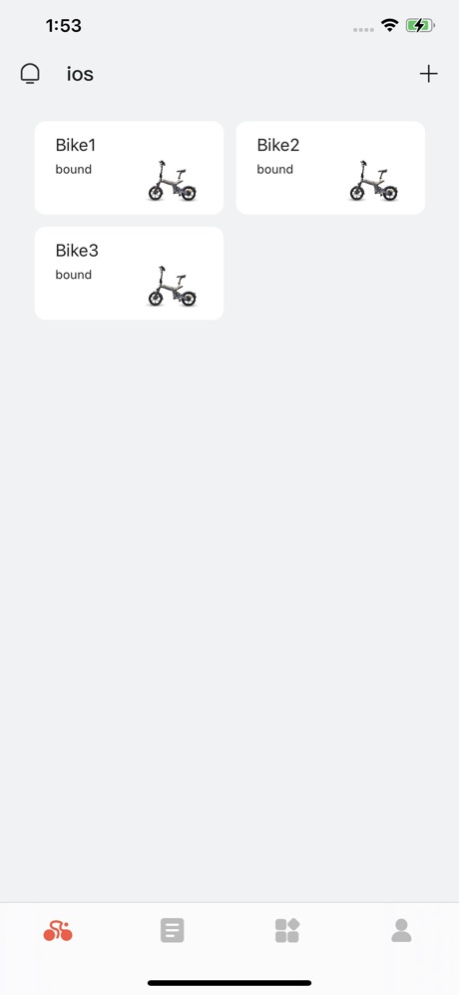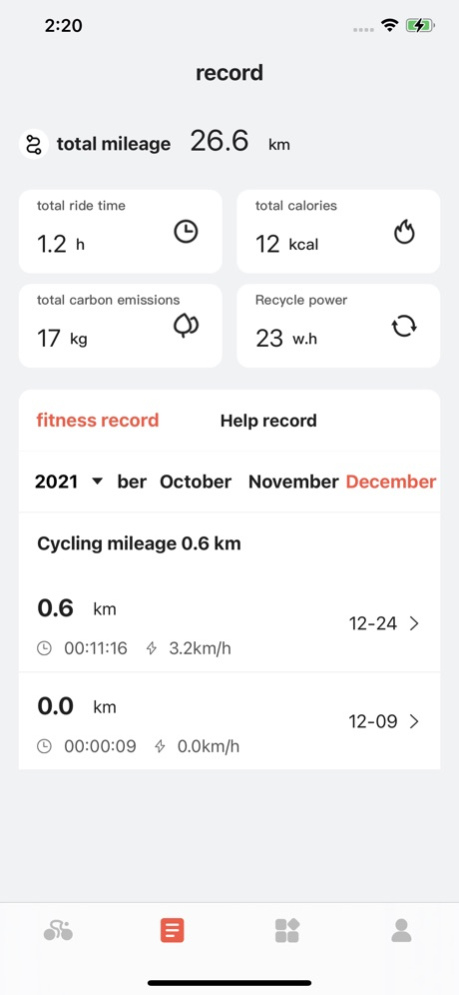5thWheel 1.0.14
Continue to app
Free Version
Publisher Description
Application introduction: 5th wheel, which means that in addition to the efficient, fast and comfortable four-wheeled vehicle, it is used as the "fifth wheel" to create a modern intelligent transportation tool, which will allow everyone to enjoy more convenient travel , a more comfortable experience, a smarter life.
5TH WHEEL App brings you a full range of intelligent experience, creating a colorful fitness + cycling life for you:
Main functions: power, mileage, speed gear, car lock, headlights, speed unit, cruise control, vehicle self-inspection, adjustment and maintenance, safe driving tips, etc.;
·Recording functions: mileage, riding time*, calories*, carbon emissions*, power recovery*, fitness record*, power assist record*, etc. (*The actual function configuration varies for different vehicle types);
·Classification function: 5TH WHEEL product list preview and introduction;
My: change password, vehicle binding, feedback, clear cache, user agreement, privacy statement;
More functions will be launched in subsequent versions according to vehicle model differences, so please look forward to it
More exciting waiting for you to discover, light up your city with 5TH WHEEL
Apr 25, 2024
Version 1.0.14
Fix up some issues and supports more models
About 5thWheel
5thWheel is a free app for iOS published in the Health & Nutrition list of apps, part of Home & Hobby.
The company that develops 5thWheel is 源 李. The latest version released by its developer is 1.0.14.
To install 5thWheel on your iOS device, just click the green Continue To App button above to start the installation process. The app is listed on our website since 2024-04-25 and was downloaded 1 times. We have already checked if the download link is safe, however for your own protection we recommend that you scan the downloaded app with your antivirus. Your antivirus may detect the 5thWheel as malware if the download link is broken.
How to install 5thWheel on your iOS device:
- Click on the Continue To App button on our website. This will redirect you to the App Store.
- Once the 5thWheel is shown in the iTunes listing of your iOS device, you can start its download and installation. Tap on the GET button to the right of the app to start downloading it.
- If you are not logged-in the iOS appstore app, you'll be prompted for your your Apple ID and/or password.
- After 5thWheel is downloaded, you'll see an INSTALL button to the right. Tap on it to start the actual installation of the iOS app.
- Once installation is finished you can tap on the OPEN button to start it. Its icon will also be added to your device home screen.